
What are the purposes of assessment?
Kellough and Kellough (1999) identified seven purposes of assessment:
1. Improve student learning;
2. Identify students’ strengths and weaknesses;
3. Review, assess, and improve the effectiveness of different teaching strategies;
4. Review, assess, and improve the effectiveness of curricular programs;
5. Improve teaching effectiveness;
6. Provide useful administrative data that will expedite decision making; and
7. To communicate with stakeholders.
What is assessment? What is e-assessment?
According to Wikipedia, educational assessment is the process of documenting, usually in measurable terms, knowledge, skills, attitudes and beliefs. Assessment can focus on the individual learner, the learning community (class, workshop, or other organized group of learners), the institution, or the educational system as a whole. E-assessment refers to the use of information technology for any assessment-related activity. This definition embraces a wide range of student activity ranging from the use of a word processor to on-screen testing. E-assessment can be used to assess cognitive and practical abilities. Cognitive abilities are assessed using e-testing software; practical abilities are assessed using e-portfolios or simulation software.
E-assessment is becoming widely used. It has many advantages over traditional (paper-based) assessment.
What are the advantages?
The advantages include:
- lower long-term costs
- instant feedback to students
- greater flexibility with respect to location and timing
- improved reliability (machine marking is much more reliable than human marking)
- greater storage efficiency - tens of thousands of answer scripts can be stored on a server compared to the physical space required for paper scripts
- enhanced question styles which incorporate interactivity and multimedia.
Among all the assessment tools there are, we can mention concept maps, concept tests, knowledge surveys, exams, oral presentations, poster presentations, portfolios, written reports and rubrics.
http://en.wikipedia.org/wiki/E-assessment
http://informingscience.org/jite/documents/Vol5/v5p251-269Buzzetto152.pdf
Richards, J.; Platt, J. & Platt, H. (1992) Dictionary of Language Teaching and Applied Linguistics Essex: Longman




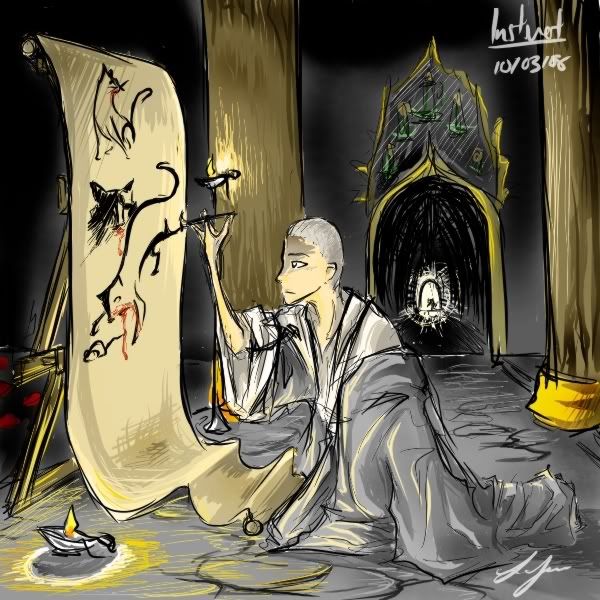







 This is me in Rave Beach.
This is me in Rave Beach.

